價格:免費
更新日期:2018-09-26
檔案大小:2.9 MB
目前版本:4.0
版本需求:需要 iOS 11.0 或以上版本。與 iPhone、iPad 及 iPod touch 相容。
支援語言:日語, 法文, 英語

Count Helper helps you count the number of objects in a photo.
All you have to do is tap on what you want to count.
Marks with numbers will be added where you tap and automatically counted.
HOW TO USE:
-----------
1) Select a photo from photo album or take a picture with camera.

2) Choose from 10 mark colors. You can count separately for each color.
You can switch the show/hide mode by re-tapping the color cell.
3) Tap what you want to count on a photo to add marks.
4) Pinch in/out to zoom the image. You don't miss any small objects.
5) Tap "Undo" button to cancel the previously added marks.
6) Tap "Edit" button to enter editing mode where you can move or delete marks.
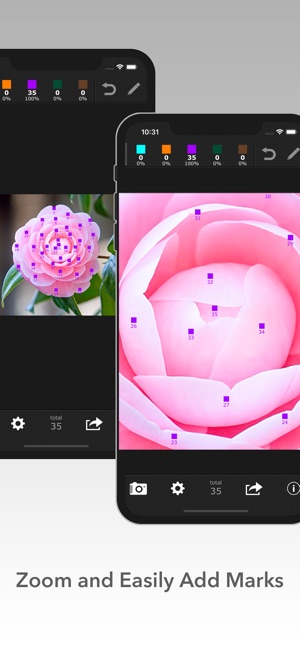
7) Tap "Save" button to save or email the image with marks.
8) You can also save the ongoing work and reopen it anytime.
9) To change the mark size or opacity, tap "Settings" button.
* The Privacy Settings for Photos need to be active.
(Settings App > Privacy > Photos > Turn "Count Helper" ON)
* Support both portrait and landscape orientations.

* Universal App for both iPhone/iPod touch and iPad.
* iOS 11.0 or later required.
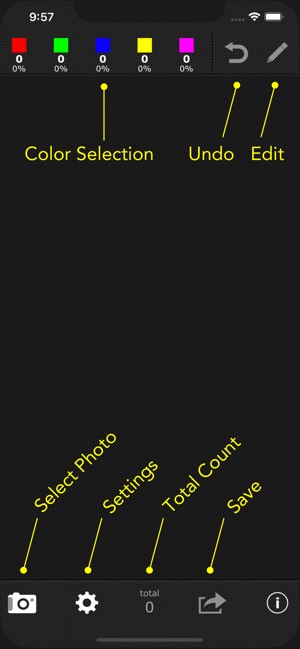
支援平台:iPhone, iPad
